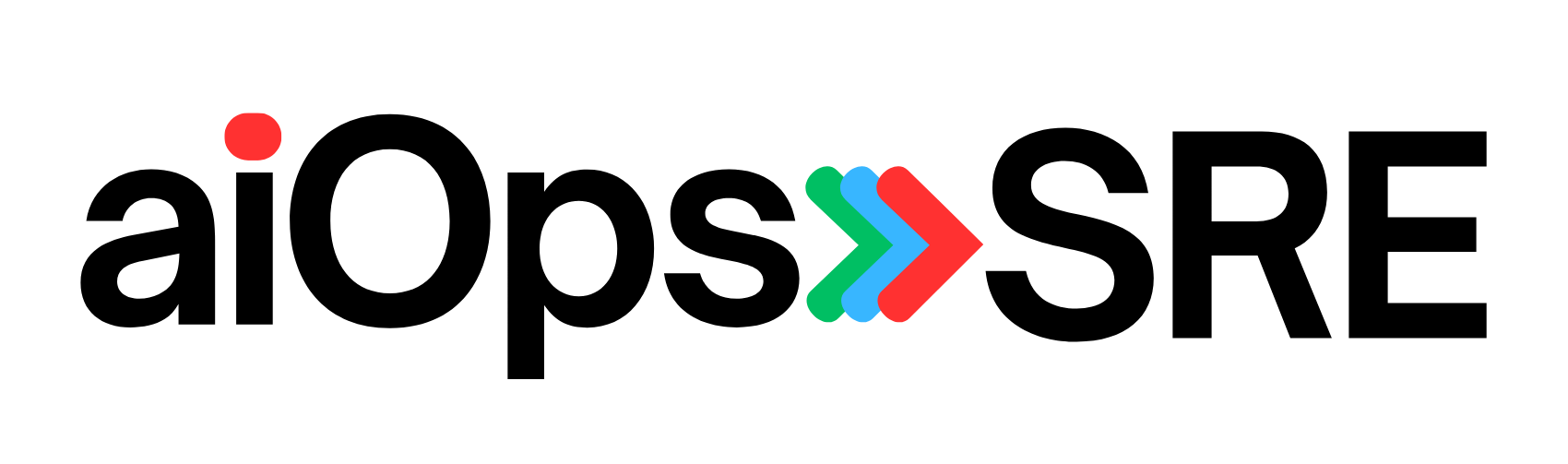Python can be used to write scripts that collect and aggregate data from various sources, such as log files, metrics, and monitoring tools. These scripts can use APIs or libraries to fetch data and store it in a centralized data store for analysis and observability.
import requests
import json
import logging
# Set up logging configuration
logging.basicConfig(filename='data_collection.log', level=logging.INFO, format='%(asctime)s %(levelname)s: %(message)s')
def collect_data_from_api(api_endpoint):
try:
# Make a GET request to the API endpoint
response = requests.get(api_endpoint)
response.raise_for_status()
# Parse JSON response
data = json.loads(response.text)
# Log successful data collection
logging.info('Data collection from API successful')
return data
except requests.exceptions.RequestException as e:
# Log API request error
logging.error(f'Error making API request: {str(e)}')
except json.JSONDecodeError as e:
# Log JSON parsing error
logging.error(f'Error parsing JSON response: {str(e)}')
return None
def aggregate_data(data):
try:
# Perform data aggregation operations
# ...
# Log successful data aggregation
logging.info('Data aggregation completed successfully')
except Exception as e:
# Log data aggregation error
logging.error(f'Error during data aggregation: {str(e)}')
# Example usage
try:
# Collect data from an API endpoint
raw_data = collect_data_from_api('https://api.example.com/data')
if raw_data:
# Perform data aggregation on the collected data
aggregated_data = aggregate_data(raw_data)
# Use the aggregated data for further analysis or processing
# ...
except Exception as e:
# Log any unhandled exception
logging.error(f'Unhandled exception: {str(e)}')In this example, the code sets up a logging configuration using the logging module, writing logs to a file named ‘data_collection.log’. The logs are recorded at the INFO level, including timestamps, log levels, and log messages.
The collect_data_from_api function demonstrates how to make a GET request to an API endpoint using the requests library. It handles potential errors that may occur during the request or JSON parsing, logging the errors if they occur.
The aggregate_data function represents any data aggregation operations you may perform on the collected data. In this example, the implementation is left blank, but you can fill in the code to process and aggregate the data as per your requirements.
The example usage section demonstrates how to call the collect_data_from_api function to collect data from an API endpoint. If the data collection is successful, the aggregate_data function is called to perform data aggregation operations. Any exceptions that occur are caught and logged using logging.error.
Feel free to modify the code according to your specific use case and requirements.