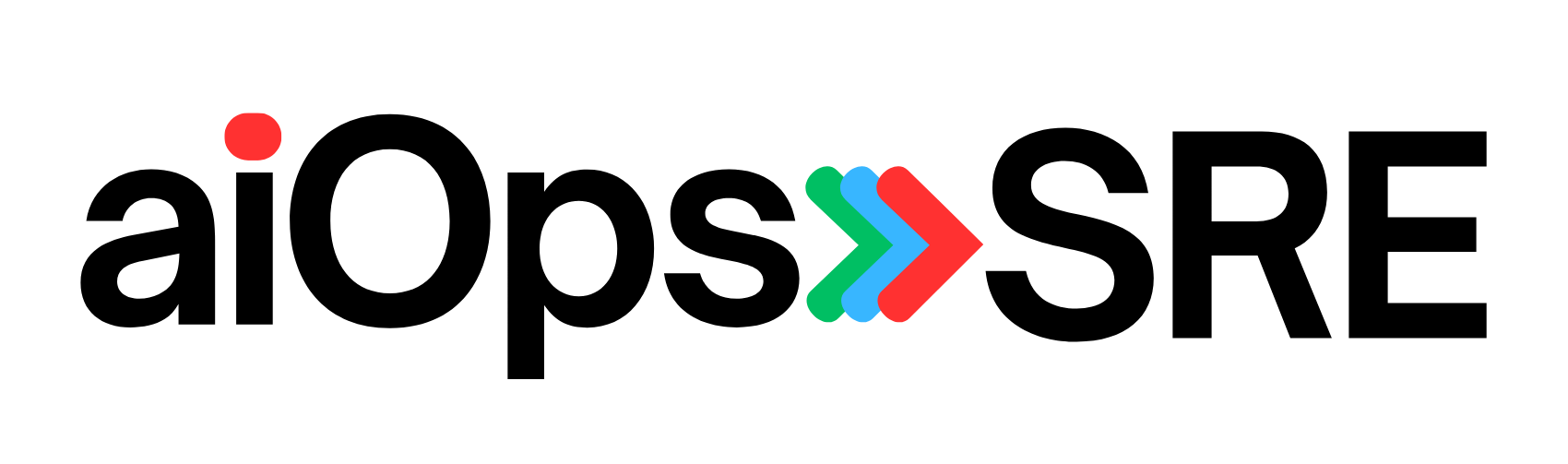This code demonstrates the implementation of logging in a Python script for AIOps. The “import logging” statement imports the logging module, which provides functions and classes for logging messages.
This code sets up logging configuration and uses logging statements to record successful execution, errors, and unhandled exceptions in a log file, ‘aiops.log’. This allows you to monitor and troubleshoot the execution of your AI operations effectively.
The “logging.basicConfig()” function is used to configure the logging system. In this code, it sets the logging configuration with a specified filename ‘aiops.log’, a logging level of INFO (which means it will log INFO, WARNING, ERROR, and CRITICAL messages), and a specific message format that includes the timestamp, log level, and message.
The “perform_ai_operations()” function represents the AI operations code that you would implement. It is surrounded by a try-except block to catch any exceptions that may occur during execution. In case of a successful execution, it logs an INFO message using the logging.info() function. If an exception occurs, it logs an ERROR message, including the exception details, using the logging.error() function, and then raises the exception to be handled further.
In the example usage part, it demonstrates how the perform_ai_operations() function is called within a try-except block. If any unhandled exceptions occur, it logs an ERROR message using logging.error(). By logging these exceptions, you can track and analyze any errors that occur during the execution of your AI operations.
import logging
# Set up logging configuration
logging.basicConfig(filename='aiops.log', level=logging.INFO, format='%(asctime)s %(levelname)s: %(message)s')
def perform_ai_operations(data):
try:
# AI operations code goes here
# ...
# Log successful execution
logging.info('AI operations completed successfully')
except Exception as e:
# Log the error
logging.error(f'An error occurred during AI operations: {str(e)}')
# Raise the exception to be handled further
raise
# Example usage
try:
data = load_data('input.csv')
perform_ai_operations(data)
except Exception as e:
# Log any unhandled exception
logging.error(f'Unhandled exception: {str(e)}')In this example, the code sets up a logging configuration using the logging module. The logs are written to a file named ‘aiops.log’, with a specified log level of INFO, and a format showing the timestamps, log levels, and log messages.
The perform_ai_operations function represents the AI operations code that you would write and execute. Any successful operations will be logged using logging.info, while any exceptions will be logged using logging.error and re-raised to be handled further.
Finally, an example usage is shown, where the load_data function loads the data from an input file, and then the perform_ai_operations function is called to perform the AI operations on the loaded data. Any unhandled exceptions are caught in the except block and logged using logging.error.