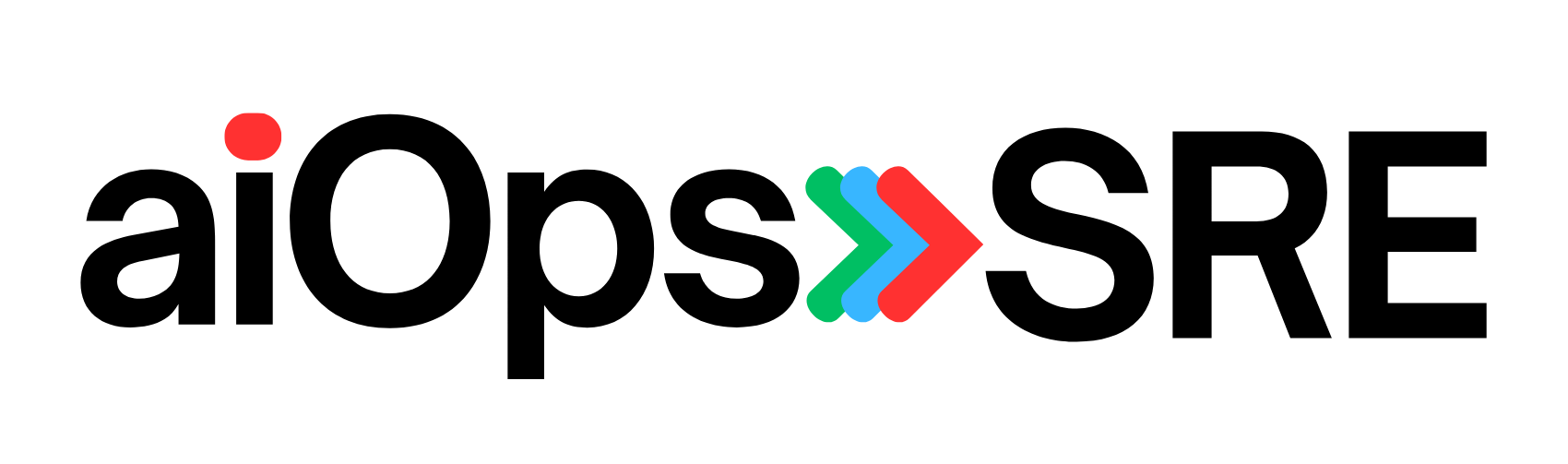Observability is a key aspect of maintaining and optimizing complex systems. Logs play a vital role in observability, offering a wealth of information about system behavior, performance, and potential issues. In this article, we will explore the different aspects of logs in observability, including log collection, storage, structuring, analysis, aggregation, search capabilities, visualization, and compliance. Understanding these aspects will empower organizations to leverage the power of logs effectively and maximize the benefits of observability.
By analyzing logs, organizations can identify patterns and anomalies that may indicate potential issues or risks in their systems. This proactive approach allows for early detection and resolution of problems, reducing downtime and improving system performance. For example, by closely monitoring application logs, organizations can identify recurring errors or warnings that could potentially lead to system failures. By addressing these issues before they escalate, organizations can minimize the impact on user experience and ensure smooth operations.
Log Collection
Log collection involves capturing log entries from various sources within a system. These sources can include applications, servers, network devices, databases, and more. There are different methods for collecting logs, such as agents installed on servers, log file parsing, or integrating with logging frameworks.
- Agents: Agents are lightweight software components installed on servers or applications to capture and send log data to a central location. They can collect logs in real-time, ensuring that no crucial information is missed.
- Log File Parsing: Log files generated by applications or servers can be read and parsed to extract relevant log entries. This method is commonly used for systems that do not support direct log forwarding.
- Logging Framework Integration: Many applications or frameworks have built-in logging capabilities. By integrating with these frameworks, logs generated by the application can be centralized and managed effectively.
Log Storage
Once collected, logs need to be stored in a centralized repository for easy access, analysis, and retention. Log storage solutions can include databases, file systems, cloud storage, or dedicated log management platforms. It’s important to consider factors like scalability, durability, and searchability when choosing a log storage solution.
- Databases: Traditional relational databases or modern NoSQL databases can be used to store logs. They provide scalability, indexing, and querying capabilities for efficient log retrieval.
- File Systems: Logs can be stored in a file system, organized in directories and files, with file rotation strategies to manage log file sizes effectively.
- Cloud Storage: Cloud-based object storage services like Amazon S3 or Azure Blob Storage can be used to store logs. These services provide high durability, scalability, and availability.
- Log Management Platforms: Dedicated log management platforms provide features for log storage, search, visualization, and analysis. These platforms often include additional features like log aggregation, alerting, and integration with other observability tools.
One thing to be cautious of with observability logs is the potential for information overload. While logs contain valuable insights, it’s important to filter and focus on the most relevant data. A large volume of logs or irrelevant log entries can make it challenging to uncover meaningful insights or identify critical issues in a timely manner. To address this, implement log aggregation and filtering techniques to consolidate logs from various sources, prioritize specific log entries based on relevance, and establish clear log management and retention practices. By doing so, you can strike a balance between capturing sufficient log data for observability purposes and preventing the overwhelming influx of information.
Log Structuring
Logs can be structured or unstructured. Structured logs have a predefined format and specific fields, making it easier to extract and analyze specific information. Unstructured logs, on the other hand, may contain free-form text and require more advanced techniques for parsing and extracting relevant data.
- Structured Logs: Structured logs follow a specific schema or template, with predefined fields for different log attributes such as timestamp, log level, message, source, or user information. This structured format enables easier parsing, querying, and analysis.
- Unstructured Logs: Unstructured logs can contain plain text or free-format messages without a specific schema. Analyzing unstructured logs often requires techniques like text parsing, pattern matching, or natural language processing to extract meaningful information.
Log Analysis
Log analysis involves the processing and interpretation of log data to gain insights and identify patterns or anomalies. This can be done through manual examination or by leveraging log analysis tools and techniques. Log analysis can help in understanding system behavior, identifying performance issues, detecting security threats, and optimizing system performance.
- Manual Analysis: Skilled operators or engineers can manually examine log entries to identify patterns, anomalies, or errors. They can search for specific log messages, correlate events, and interpret log data to understand system behavior.
- Log Analysis Tools: Various log analysis tools and platforms are available that automate the analysis process. These tools can perform tasks like log parsing, aggregation, anomaly detection, or correlation to identify patterns, perform statistical analysis, and generate insights from log data.
- Anomaly Detection: Log analysis tools can apply machine learning algorithms, statistical analysis, or predefined patterns to detect anomalies in log data. This helps in identifying unusual behavior, potential security threats, or performance abnormalities.
- Log Correlation: Correlating logs from different sources or components of a system can provide a holistic view of system behavior and help in identifying cascading or related events that may contribute to issues or performance bottlenecks.
Log Aggregation
Log aggregation involves collecting logs from different sources into a centralized location. This helps in unifying logs from various components of a system and simplifies the analysis of data across multiple sources. Aggregating logs can be achieved through log management platforms, log forwarders, or centralized logging systems.
- Log Management Platforms: Log management platforms provide built-in log aggregation capabilities, allowing logs to be collected from various sources and stored centrally for analysis and monitoring.
- Log Forwarders: Log forwarders capture log data from individual sources and send it to a central location for aggregation. They may provide additional functionalities like log filtering, transformation, and routing.
- Centralized Logging Systems: Centralized logging systems provide a unified interface to collect logs from various sources. They often support protocols like syslog or log forwarders to gather log data efficiently.
Log Search and Filtering
Log search capabilities enable users to quickly find and filter specific log entries based on various criteria, such as timestamps, log levels, error codes, or keywords. Advanced search functionalities like regular expressions or query languages can be employed to refine searches and pinpoint specific log events.
- Basic Search: Log search functionality allows users to search for log entries based on specific keywords or phrases. This helps in quickly locating relevant logs for analysis or troubleshooting.
- Advanced Filtering: Users can filter logs based on different attributes like timestamps, log levels, source IP addresses, or specific error codes. This allows them to narrow down log entries and focus on specific events or problems.
- Query Languages: Some log management platforms or tools provide query languages that allow users to construct complex search queries using logical operators, regular expressions, or wildcards.
Log visualization tools and dashboards provide graphical representations of log data, making it easier for operators and stakeholders to understand complex information and make informed decisions. Visualizing log metrics, trends, or alerts enables quick identification of performance bottlenecks, capacity constraints, or security threats. For instance, by visualizing CPU and memory usage patterns over time, system administrators can identify resource-intensive processes, optimize resource allocation, and plan for capacity upgrades if necessary. Log visualization empowers organizations to monitor and respond to critical events in real-time, thereby improving system resilience and operational efficiency.
Log Visualization and Dashboards
Log visualization tools provide graphical representations of log data, facilitating better understanding, analysis, and monitoring. Customizable dashboards can display important log metrics, trends, or alerts, allowing users to monitor system health and performance at a glance.
- Log Charts and Graphs: Log visualization tools can generate charts, graphs, or histograms to represent log data visually. This helps in identifying trends, correlation, or abnormalities quickly.
- Dashboards: Customizable dashboards allow users to create personalized views of log data, displaying specific metrics, alerts, or trends. Dashboards can include time-series data, histograms, log volume reports, or error counts to provide an overview of system health.
- Real-time Monitoring: Log visualization tools can update dashboards or charts in real-time, allowing users to monitor log data as it streams in. This enables proactive alerting and monitoring of critical events or anomalies.
Log Retention and Compliance
Log retention policies define the duration for which logs are stored and are aligned with compliance requirements. Compliance regulations might dictate the retention period for certain log types. Organizations should establish policies and implement processes to ensure logs are retained and secured as per compliance guidelines.
- Log Retention Period: Organizations need to define log retention periods based on legal or compliance requirements. This could vary for different types of logs, such as security logs, audit logs, or application logs.
- Compliance Regulations: Compliance regulations like HIPAA, GDPR, PCI-DSS have specific requirements regarding log retention, protection, and auditing. Organizations must align their log retention policies with these regulations to ensure compliance.
- Secure Log Storage: Logs often contain sensitive information, so it’s crucial to ensure they are stored securely to protect against unauthorized access or tampering. Encryption, access controls, and proper logging of log access are important security considerations.
Conclusion
Logs are an invaluable resource for observability, providing crucial insights into system behavior, performance, and potential issues. By effectively leveraging log collection, storage, structuring, analysis, aggregation, search capabilities, visualization, and compliance, organizations can optimize performance, troubleshoot problems more efficiently, proactively detect anomalies, and ensure compliance with relevant regulations. Log analysis tools and platforms play a pivotal role in unlocking the full potential of logs, enabling organizations to harness the benefits of observability and drive continuous improvement in their systems.