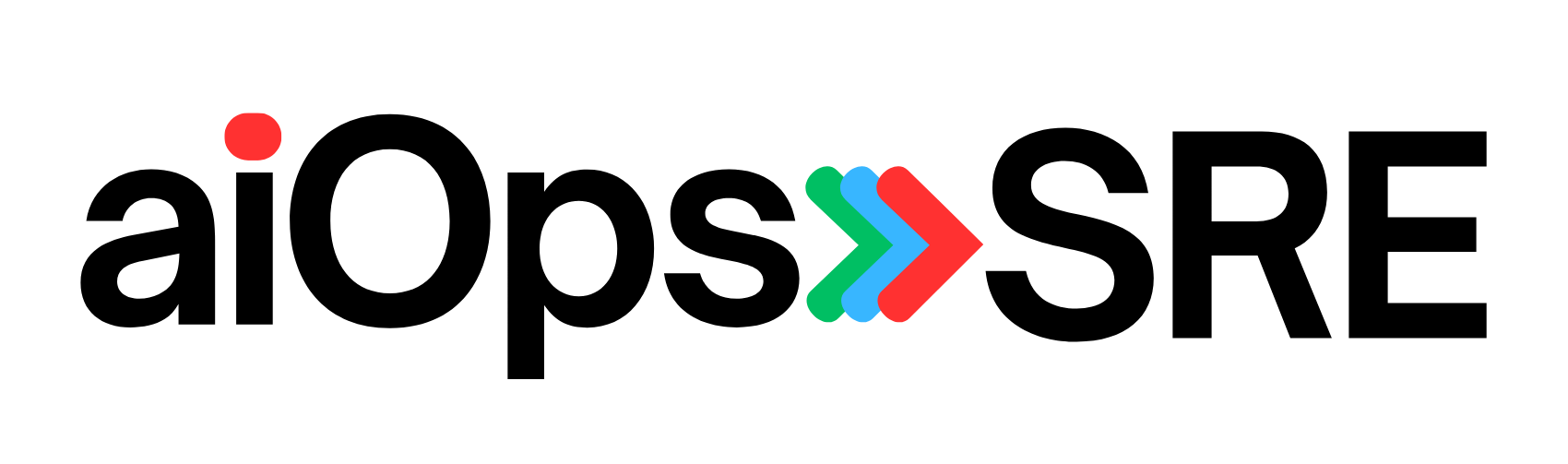Introduction
Are your Kubernetes troubleshooting sessions draining productivity and increasing downtime? Imagine effortlessly managing Kubernetes incidents directly within Slack, instantly accessing pod logs, metrics, and configurations without switching tools. Robusto, a breakthrough debugging and automation solution, empowers SRE and DevOps professionals to drastically reduce Mean Time to Recovery (MTTR) and enhance operational efficiency. In this comprehensive, step-by-step guide, you’ll learn precisely how to integrate Robusto deeply into your Kubernetes workflows, automate troubleshooting, optimize performance, and master incident management with actionable insights and real-world scenarios.
What is Robusto?
Robusto was developed to address the increasing complexity and operational challenges of managing Kubernetes at scale. Launched by experts with deep experience in Kubernetes operations, Robusto uniquely combines ease of use with powerful automation capabilities. Its intuitive Slack-based integration enables seamless collaboration and instant access to vital debugging information, reducing downtime and boosting productivity.
Robusto transforms how teams handle Kubernetes incidents by:
- Providing instant access to logs and metrics within Slack
- Automating routine troubleshooting tasks with customizable runbooks
- Enabling interactive debugging without leaving your Slack workspace
Why Use Robusto?
Robusto significantly improves workplace productivity by minimizing context switching and reducing the complexity of incident management. It centralizes Kubernetes operations within Slack, allowing your team to quickly and efficiently diagnose issues and respond to incidents.
Real-World Examples:
- Streamlined Debugging: An e-commerce giant utilized Robusto’s interactive debugging sessions to rapidly identify and resolve configuration issues directly within Slack, dramatically improving response times.
- Reduced MTTR: A global fintech firm reduced MTTR from hours to minutes by implementing Robusto, enabling their SRE team to swiftly diagnose pod failures via instant log access in Slack.
- Efficient Scaling: A SaaS provider used Robusto’s automation to scale resources in response to Prometheus alerts, effectively eliminating manual intervention and ensuring continuous service availability.
Step 1: Getting Started with Robusto
Essential Prerequisites:
- Kubernetes cluster with administrative privileges
- Helm (latest stable version recommended)
- Slack workspace admin access
Proven Installation Steps:
- Add Robusto Helm Repository:
helm repo add robusta https://robusta-charts.storage.googleapis.com && helm repo update
- Deploy Robusto via Helm:
helm install robusta robusta/robusta --set clusterName=my-cluster-name
- Verify Installation:
kubectl get pods -n robusta
Troubleshooting Installation:
- Repository Issues: Verify connectivity, URL correctness, retry updates.
- Deployment Failures: Validate Kubernetes version compatibility, resource availability, and debug logs with:
helm install robusta robusta/robusta --debug
- Pod Errors: Inspect pod status and events:
kubectl describe pods -n robusta
Step 2: Seamless Slack Integration
Configure Slack Bot:
- Navigate to Slack API, create a new app, and generate your Slack Bot Token.
Set Up Kubernetes Secret:
kubectl create secret generic robusta-slack-secret --from-literal=SLACK_BOT_TOKEN='your-slack-bot-token'
Immediate Verification:
- Confirm functionality by sending a test notification from Robusto.
Troubleshooting Slack Integration:
- Verify Slack Token:
kubectl get secret robusta-slack-secret -o yaml -n robusta
- Check Slack bot permissions and network policies.
Step 3: Automating Log and Metrics Retrieval
Automatic Log Retrieval:
Create YAML (log-action.yaml):
triggers:
- on_pod_crash_loop:
actions:
- logs_enricher: {}
- slack_sink:
channel: "#k8s-incidents"
Deploy:
kubectl apply -f log-action.yaml
Real-Time Slack Notification Example:
🔔 *Pod Crash Alert*
Cluster: my-cluster-name
Namespace: default
Pod: example-pod-xyz
📋 *Logs:*
Exception in thread "main" java.lang.NullPointerException
at com.example.myapp.Main.main(Main.java:15)
✅ *Recommended Action:* Immediately investigate pod logs.
Enrich Metrics Automatically:
Extend YAML with metrics:
triggers:
- on_high_cpu_usage:
actions:
- metrics_enricher: {}
- slack_sink:
channel: "#k8s-metrics"
Deploy:
kubectl apply -f metrics-action.yaml
Troubleshooting Metrics and Logs:
- Verify Prometheus access and metrics configuration.
- Check Robusto permissions (RBAC) for metrics and logs.
Step 4: Interactive Debugging in Slack
Configure Interactive Kubernetes Sessions:
triggers:
- on_manual_trigger:
actions:
- interactive_shell:
slack_channel: "#k8s-debug"
Deploy:
kubectl apply -f interactive-shell.yaml
Secure Best Practices:
- Session Timeouts: Set to auto-expire after 10 minutes.
- RBAC Implementation: Clearly define permissions.
- Audit Trails: Ensure detailed logging of all activities.
Troubleshooting Interactive Shell Issues:
- Restart Robusto pods if sessions fail:
kubectl rollout restart deployment robusta -n robusta
- Confirm RBAC permissions and Slack bot interactions.
Step 5: Advanced Runbook Automation
Set Up Robust Runbooks:
Create (runbook-action.yaml):
customPlaybooks:
- trigger:
on_prometheus_alert:
alert_name: HighMemoryUsage
actions:
- resource_babysitter:
resource_type: Deployment
threshold: 80%
- slack_sink:
channel: "#k8s-alerts"
Deploy:
kubectl apply -f runbook-action.yaml
Integrate with CI/CD Pipelines:
- Automate post-deployment debugging via Jenkins or ArgoCD for continuous improvement.
Step 6: Real-World Incident Management Example
Scenario: High Application Latency
- Issue: Excessive memory usage causing significant latency.
- Robusto Response: Automatically scaled deployment, provided instant metric insights via Slack.
- Result: Incident resolved in minutes, reducing downtime impact.
Step 7: Scaling and Performance Optimization
Deploy Across Multiple Regions:
- Enhance reliability by synchronizing Robusto configurations globally.
Benchmark and Optimize:
- Regularly perform load tests to ensure optimal performance.
- Quarterly evaluate and adjust Robusto resource allocation.
Step 8: Comprehensive Troubleshooting Strategies
- Pod Issues:
kubectl describe pods -n robusta
kubectl logs <pod-name> -n robusta
- Metrics and Log Retrieval Issues: Confirm Prometheus and RBAC settings.
- Interactive Session Errors: Check RBAC, restart Robusto, validate Slack permissions.
- Slack Integration Issues: Re-verify Slack secrets and token validity.
Step 9: Continuous Monitoring and Security Audits
- Execute monthly performance reviews.
- Rotate Slack credentials quarterly.
- Conduct thorough Kubernetes security audits quarterly.
- Perform YAML configuration reviews regularly.
Conclusion and Actionable Takeaways
Implementing Robusto offers profound improvements in Kubernetes incident management efficiency, reliability, and operational clarity, positively impacting your organization’s uptime and team productivity.
Immediate Actionable Checklist:
- Install and verify Robusto integration
- Set up secure Slack notifications
- Automate detailed logs and metrics
- Configure secure, interactive Slack debugging
- Deploy and test advanced automated runbooks
- Integrate robust CI/CD pipeline monitoring
- Benchmark performance regularly
- Schedule regular security and performance audits
- Continuously review and optimize resource allocations
- Regularly analyze real-world incidents for ongoing improvements