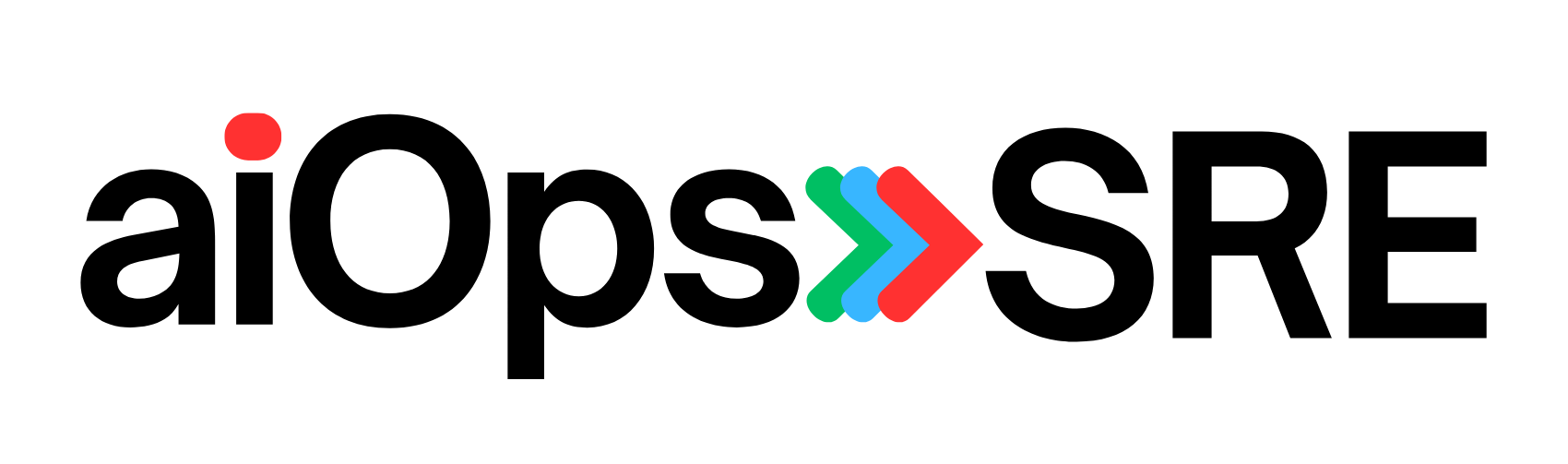AI tools like ChatGPT are transforming the modern workplace. They help us brainstorm ideas, draft emails, summarize documents, and more—making our daily tasks faster and more efficient. But with great power comes great responsibility. Misusing AI tools can lead to serious issues, such as data breaches, violating company policies, and even disciplinary action.
So how can you use AI at work without stepping into dangerous territory? This guide covers everything you need to know about using ChatGPT and other AI tools safely, ensuring you remain productive while respecting privacy policies and security regulations.
Understanding Workplace Policies on AI Usage
The first step to using AI responsibly at work is understanding your company’s policies regarding third-party tools.
Why Knowing Your Company’s Policy Matters
Many organizations have specific guidelines on the types of tools employees can use and what data can be shared. These policies are in place to protect sensitive information, intellectual property, and customer privacy.
What to Check For:
- Permitted tools: Check if ChatGPT or similar AI tools are officially approved.
- Data-sharing rules: Avoid entering confidential data that could be exposed or stored externally.
- Third-party policies: Understand how your company handles third-party app usage.
If your company hasn’t released an official AI usage policy, consider asking your manager or IT department for clarification. It’s always better to be safe than sorry.
Data Privacy Concerns with AI Tools
When you type information into ChatGPT, the data is processed and may be temporarily stored by the service provider.
Key Privacy Risks to Watch For:
- Confidential Information Exposure: Sharing customer details, financial reports, or internal communications can result in unintentional data leaks.
- Proprietary Content Risks: AI systems may generate or store content that could be seen by external parties if the system is breached.
By being mindful of what you input into AI tools, you can minimize potential risks.
Tips for Using ChatGPT/AI Safely at Work
1. Avoid Entering Confidential Information
Never enter sensitive information like client data, passwords, or proprietary business details into AI tools.
- Unsafe Query Example: “Rewrite this confidential client report for Client X with specific revenue details.”
- Safe Query Example: “Draft a general client report outline without any specific details.”
2. Anonymize Data Inputs
If you must use real examples, anonymize them before entering them into ChatGPT.
- Replace names with placeholders (e.g., “Client A” instead of the actual company name).
- Remove any identifying information, such as dates, financial figures, or project codes.
3. Stick to Non-Sensitive Use Cases
Some tasks are perfectly safe for AI assistance and can save you time without risking security breaches.
Safe AI Use Cases:
- Drafting meeting agendas
- Generating general content ideas
- Proofreading non-confidential emails or documents
Risky AI Use Cases:
- Drafting legal contracts with sensitive details
- Submitting confidential reports or financial data for editing
By sticking to non-sensitive tasks, you can make the most of ChatGPT without exposing yourself to potential issues.
“The great promise of AI is not to replace humans, but to augment their abilities.” – Satya Nadella
Implementing AI Usage Guidelines for Teams
If you work in a team setting, it’s helpful to establish internal rules for AI use to keep everyone aligned.
Why Guidelines Matter:
Clear guidelines reduce the chances of mistakes and foster a culture of responsible AI use.
Best Practices for Team AI Guidelines:
- Conduct Training: Ensure everyone understands how to use AI tools securely.
- Set Boundaries: Define which tasks can involve AI tools and which are off-limits.
- Monitor Usage: Periodically review AI-generated content to ensure compliance.
Avoiding Intellectual Property (IP) Violations with AI Tools
One of the risks of AI-generated content is the potential for intellectual property violations.
Avoiding Plagiarism:
Ensure that AI-generated content is original and does not copy from existing sources. You can do this by:
- Reviewing outputs for similarities with published materials
- Using plagiarism checkers for AI-generated text
Respecting Proprietary Data:
If your company has proprietary data, ensure it isn’t being shared or reproduced through AI. Always treat sensitive data with caution.
Communicating Transparently About AI Usage
When using AI-generated content, it’s important to maintain transparency with your team and stakeholders.
Best Practices for Communication:
- Acknowledge AI Usage: Let your team know when you’ve used ChatGPT to assist in writing or brainstorming.
- Encourage Collaboration: Share drafts early and invite feedback to ensure that AI-generated content meets project expectations.
- Document AI Involvement: If you’re using ChatGPT for major deliverables, include a note in your project logs to track AI usage.
Choosing Secure AI Tools for the Workplace
Not all AI tools are created equal. Some may have stronger privacy protections than others.
What to Look for in a Secure AI Tool:
- Data Encryption: Ensure that the tool encrypts your inputs and outputs.
- No Data Retention: Some tools promise not to store any user data—these are typically safer for sensitive tasks.
- Company Approval: Stick to company-approved AI tools to avoid unnecessary risks.
By choosing the right tools, you can increase your productivity while staying compliant with company regulations.
Collaborating with IT and Legal Teams
Your IT and legal teams play a crucial role in ensuring safe and compliant AI usage.
Why Collaboration is Important:
- IT teams can guide you on which tools are safe and compatible with company networks.
- Legal teams can ensure that your use of AI aligns with privacy laws and contractual obligations.
What to Ask Your IT or Legal Department:
- “Is this AI tool compliant with our company’s security policies?”
- “What data protection measures should I follow when using ChatGPT?”
Avoiding Overreliance on AI
While AI tools can be incredibly helpful, relying too heavily on them can backfire.
Why Human Oversight is Crucial:
- AI tools can produce errors or inaccuracies due to misinterpreting prompts.
- They may lack context or fail to understand nuances in certain cases.
How to Balance AI and Human Effort:
- Always double-check AI outputs for factual accuracy and tone.
- Use AI as a support tool, not a replacement for your expertise.
Preparing for Audits and Privacy Reviews
Many companies conduct regular audits to ensure compliance with privacy regulations.
How to Stay Prepared:
- Maintain Records: Keep a record of when and why you used ChatGPT for work-related tasks.
- Be Transparent: During audits, provide clear explanations of how AI tools were used and what data was involved.
Building a Culture of Responsible AI Use
Organizations that embrace responsible AI use can foster innovation without sacrificing security.
How to Promote a Responsible AI Culture:
- Encourage Open Communication: Foster discussions around AI concerns and best practices.
- Set Clear Expectations: Ensure that leadership models responsible behavior when using AI tools.
- Invite Feedback: Regularly collect feedback on how AI tools are being used and improve processes accordingly.
Common Mistakes to Avoid
- Entering confidential project details into AI tools
- Assuming AI-generated content is error-free
- Forgetting to update yourself on company policies regarding AI usage
Conclusion
AI tools like ChatGPT can be powerful allies for workplace productivity—but only when used responsibly. By following your company’s guidelines, avoiding sensitive data inputs, and maintaining transparency, you can safely leverage AI without compromising your job or your company’s security. Remember, AI should complement your expertise, not replace it.